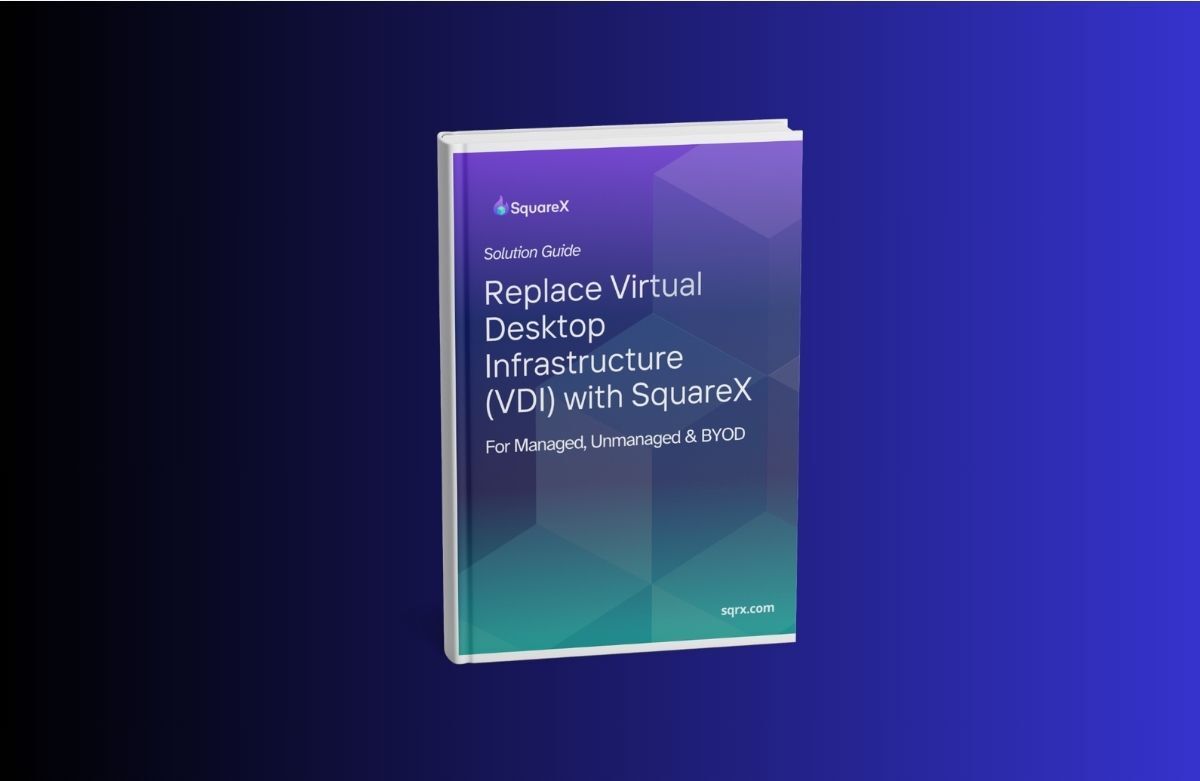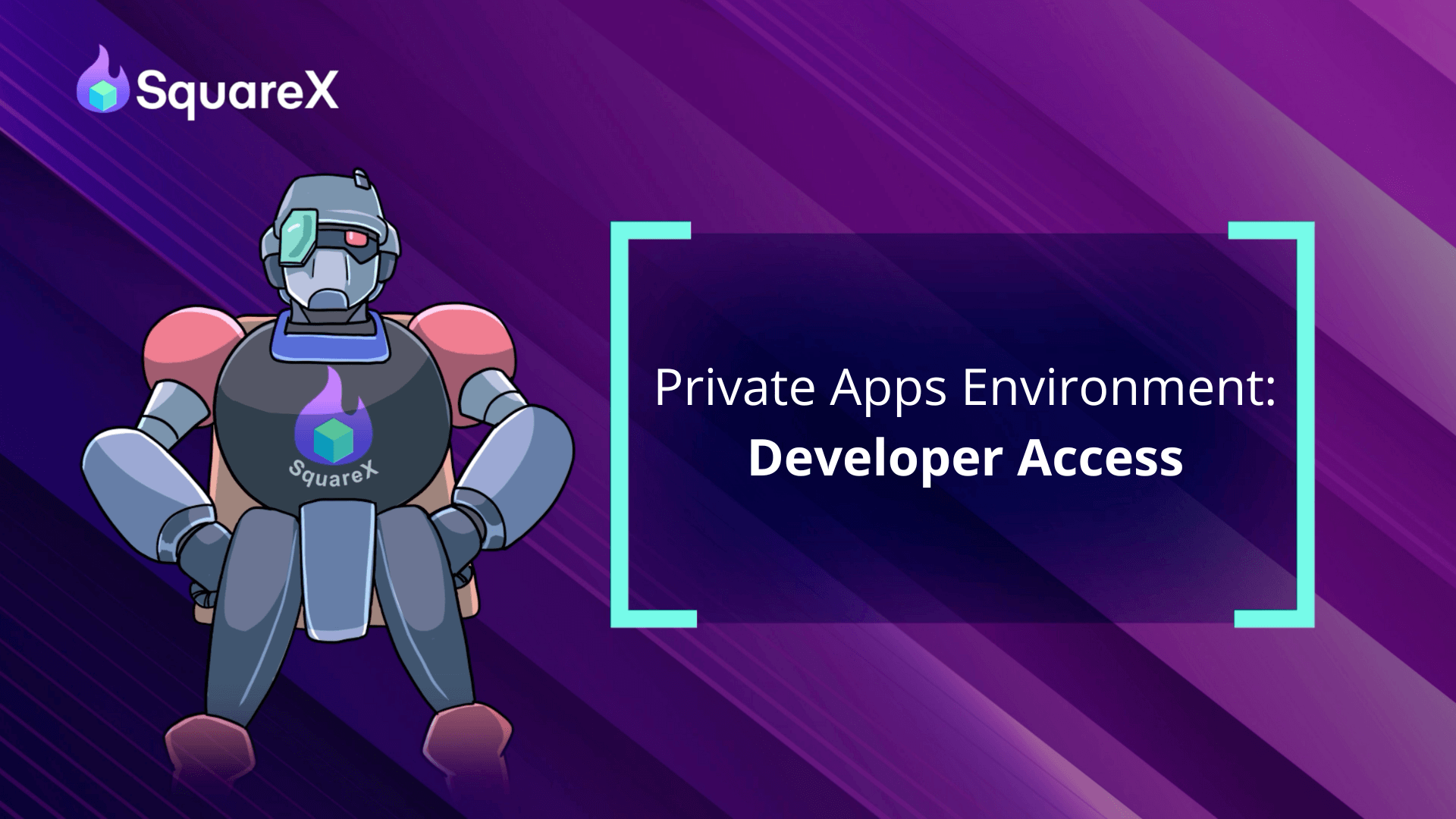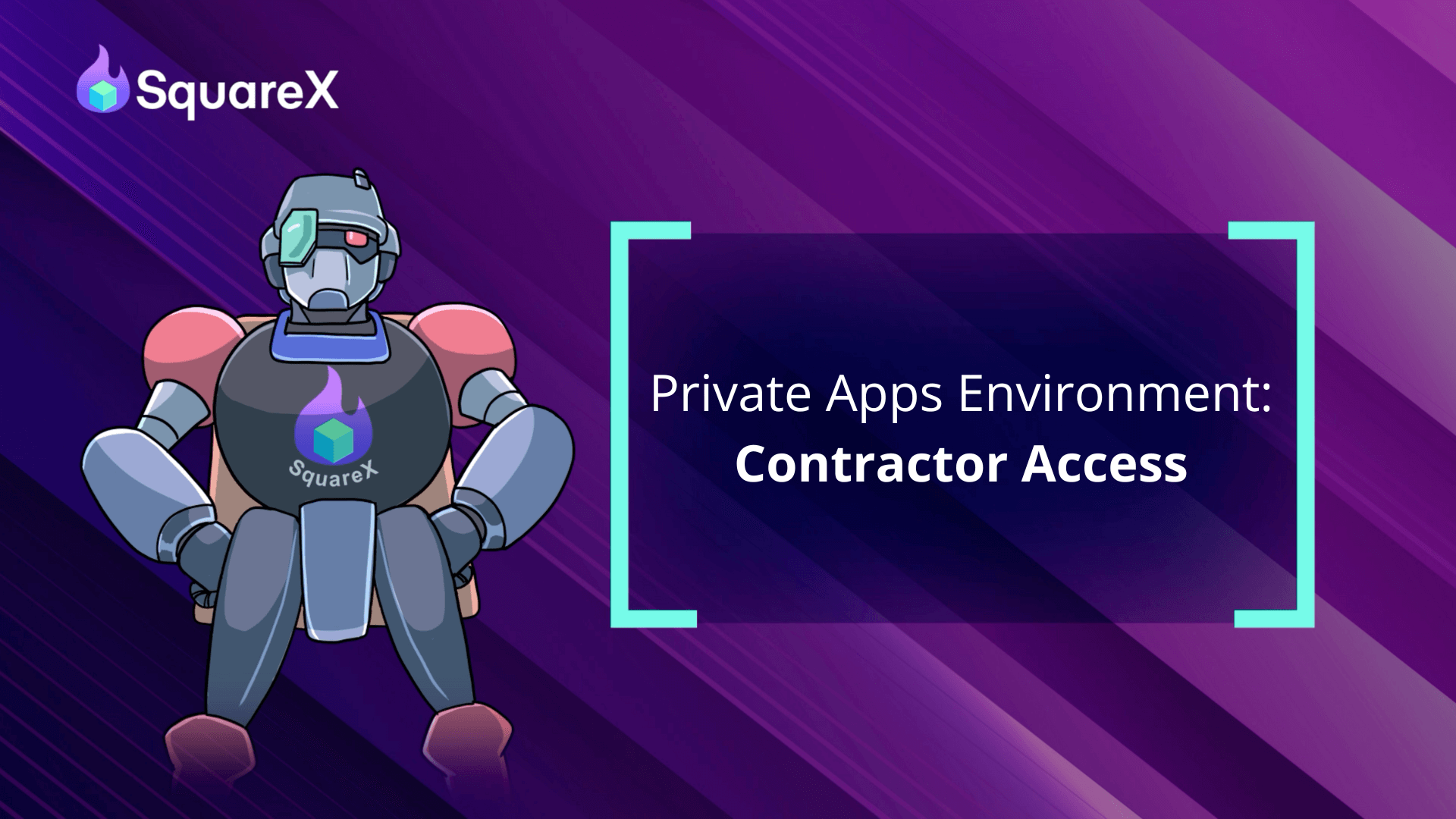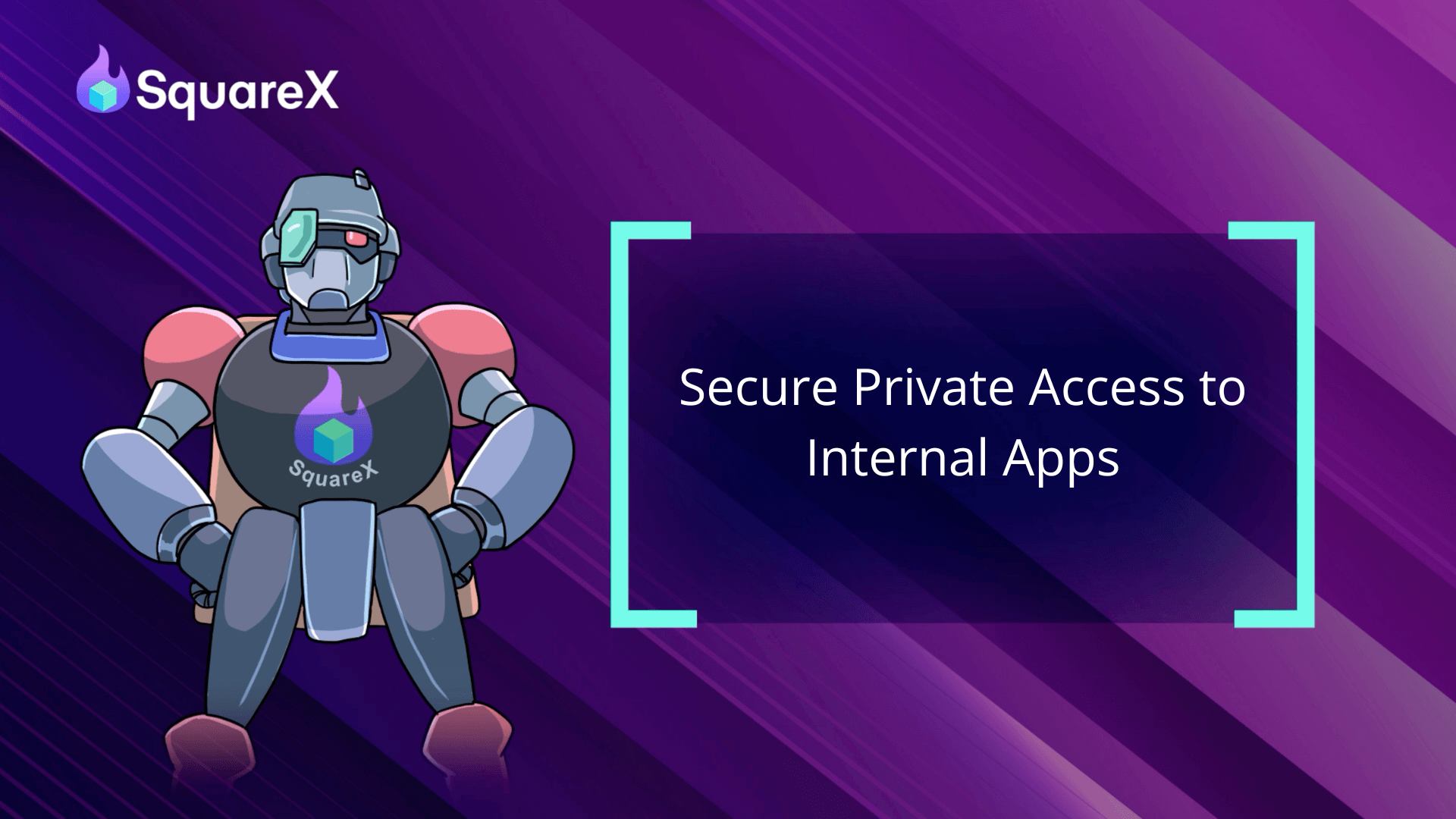Secure Private Environment without VDI
Outdated VDI slowing you down? It’s time to move on.
For years, Virtual Desktop Infrastructure (VDI) has been a stopgap solution for remote work, burdening enterprises with high costs, complex management, and frustrating end-user experiences. With modern workforces operating globally, remote access needs to be simple, fast, and secure – without VDI’s bottlenecks. SquareX offers a more streamlined, secure, and user-friendly alternative.
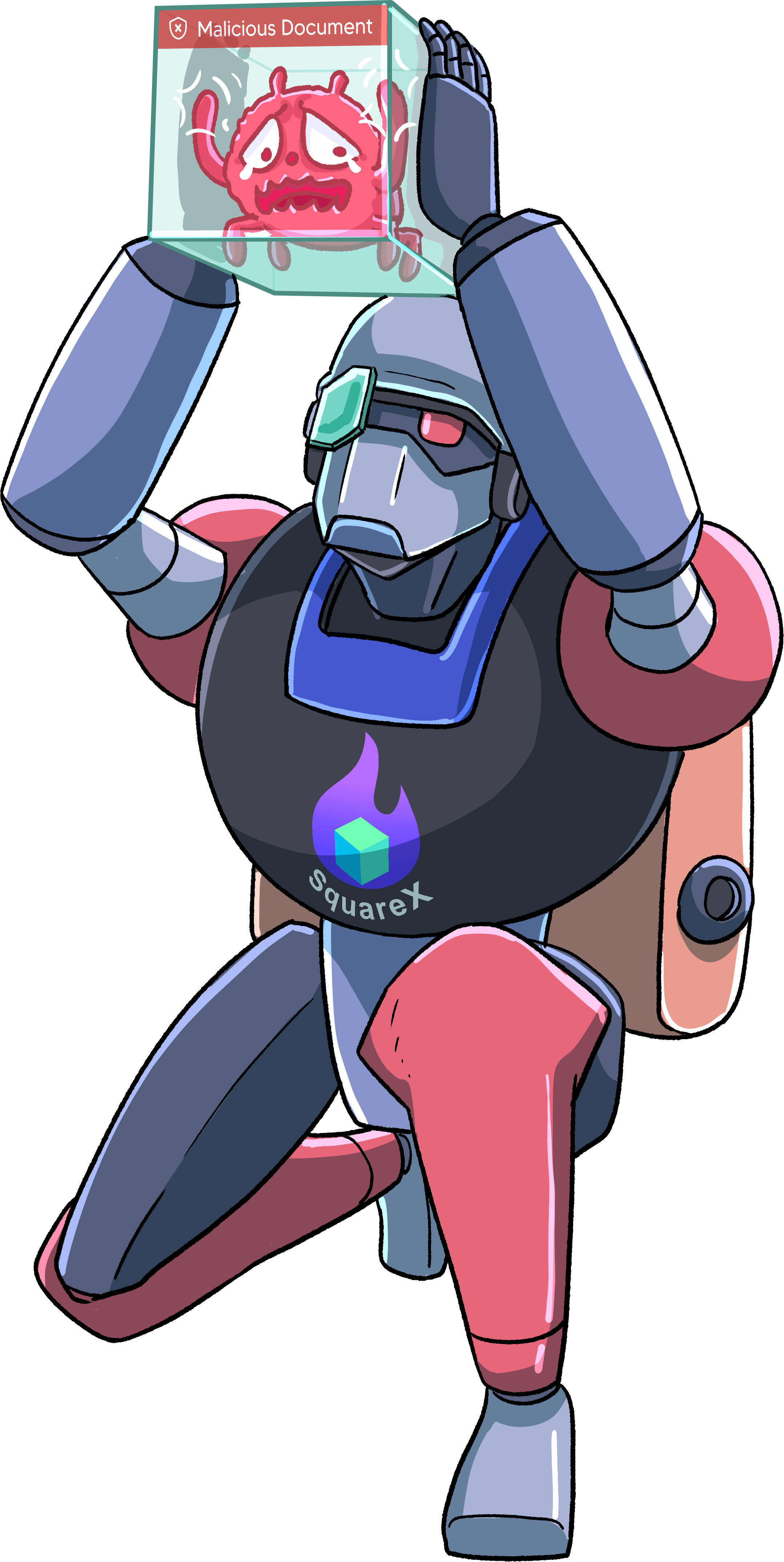
VDI Replacement Solution Guide
SquareX takes a novel approach at VDI replacement, employing a lightweight solution to the age-old remote access problem. While others promise VDI reduction, SquareX promises VDI replacement. Download our detailed solution guide comparing traditional VDI solutions and Enterprise Browsers to SquareX.
Check your email inbox!
Why SquareX is the Smarter Alternative to VDI
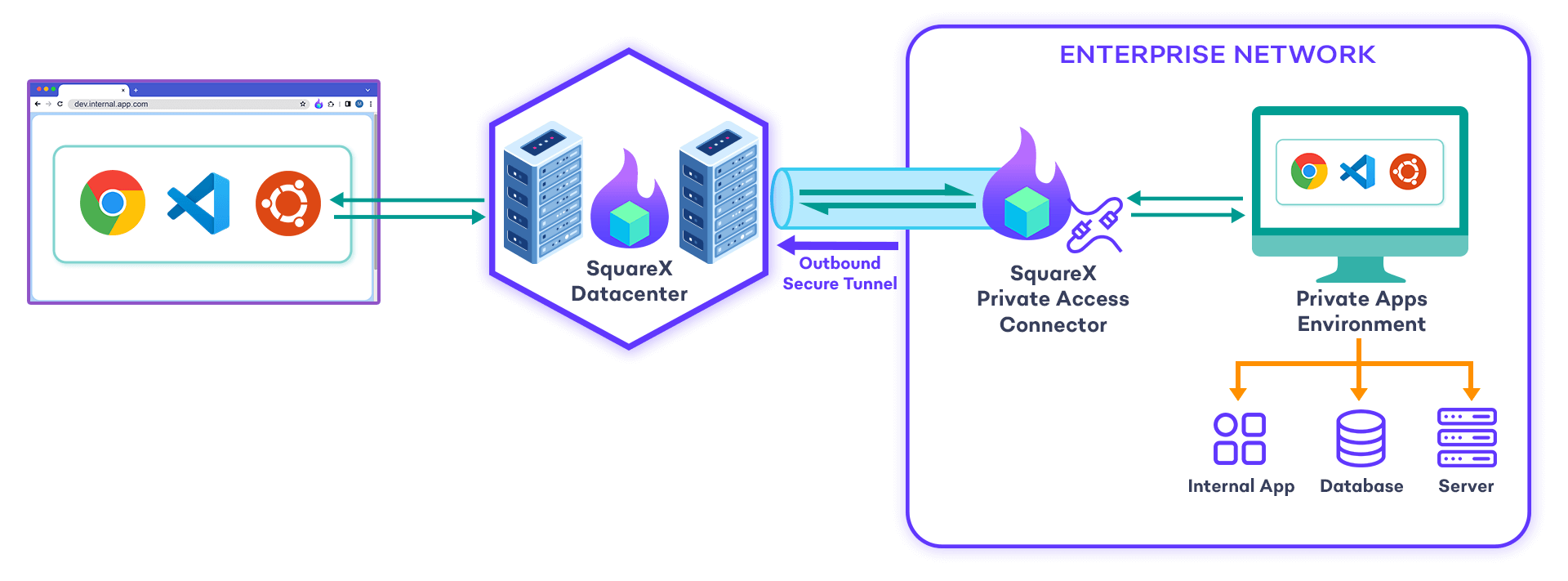
Private Apps Environment
- Environment Setup: Enterprises can define specific environments for accessing internal applications and services. The "Private Apps Environment" launches a browser or desktop environment within the enterprise’s infrastructure.
- Remote Access for Developers: Developers and contractors can use SquareX to securely access internal applications and services. The access to the environment is facilitated via the Private Access Connector through SquareX.
- Development Tools: Within this desktop environment, users can leverage tools like VS Code, command-line utilities, and other development resources. Additional tools can be configured based on enterprise requirements.
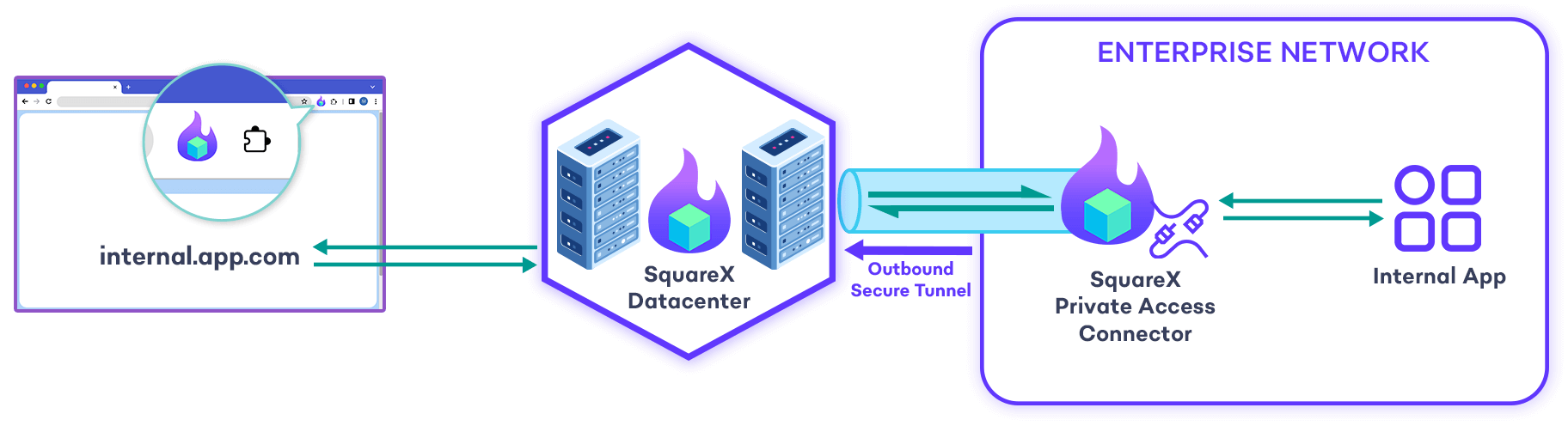
Private Application Access
- Simple Deployment: Enterprises can deploy a SquareX private access connector VM within their infrastructure. SquareX provides the image and configuration specific to your organization.
- Outbound Connection: The private access connector initiates an outbound connection to SquareX’s infrastructure and automatically syncs private application access policies.
- Policy Configuration: Administrators can configure access policies on the SquareX enterprise platform, allowing specific users or groups to access certain private applications.
- Traffic Control: The SquareX extension on the employee’s device forwards traffic for private applications through SquareX to the enterprise’s infrastructure, ensuring secure access.
No Change in User Experience for Certain Apps
- Native App Experience: SquareX preserves the native experience for certain applications, ensuring users can interact with apps without noticing any change in performance or interface.
- Administrator Control: This feature is configurable by the administrator, allowing seamless integration into existing workflows without disruption.
Low Latency and Improved Performance
SquareX is designed to deliver fast, low-latency access, enhancing productivity for remote workers. Unlike traditional VDI, which can be slow and cumbersome, SquareX ensures a smooth experience, comparable to working on a local machine.
Why Settle for VDI When There’s a Better Way?
With SquareX, enterprises can:
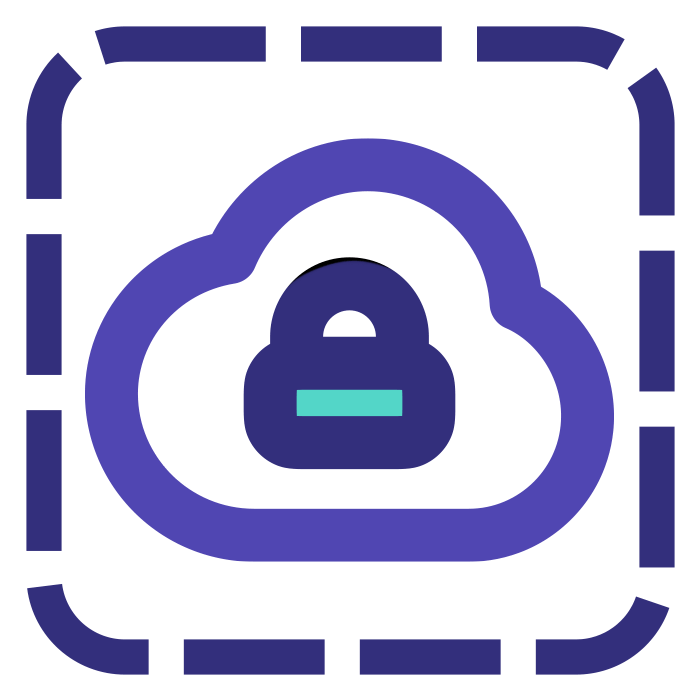
Provide secure, private app access without the need for full software installation
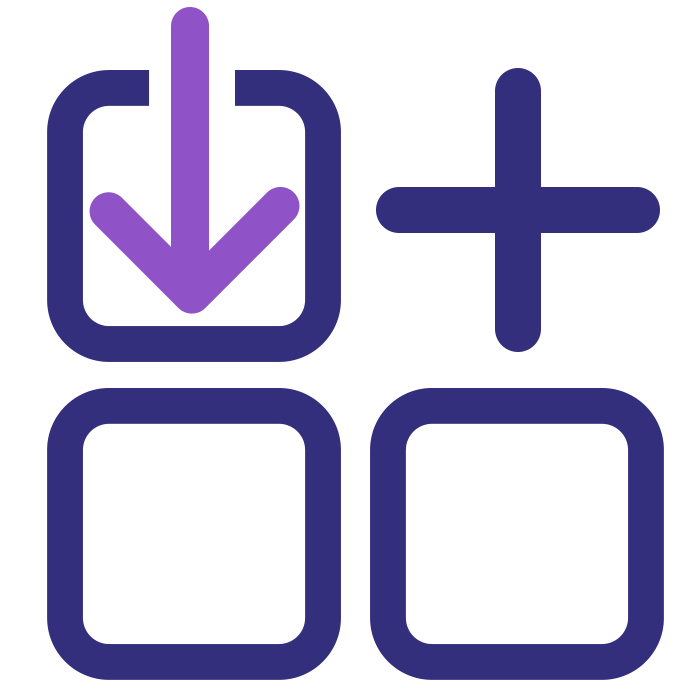
Maintain a native app experience for certain applications
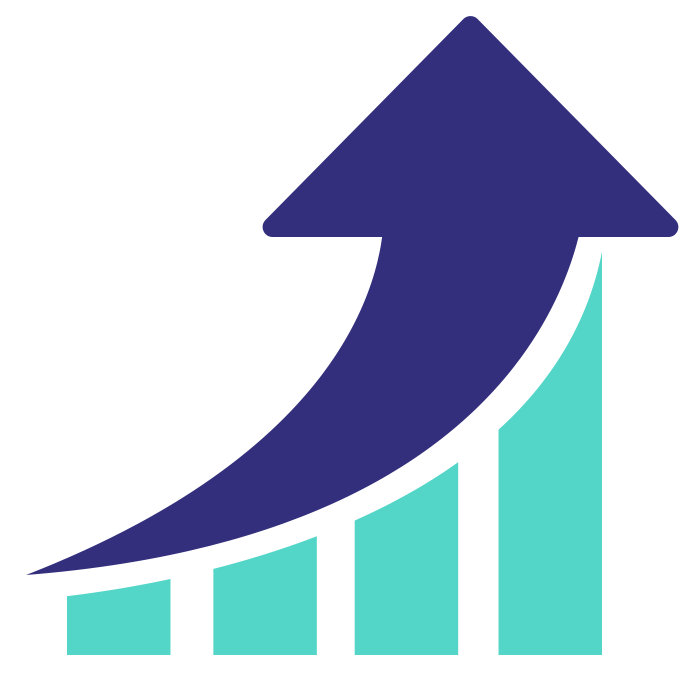
Ensure low-latency, high-performance access